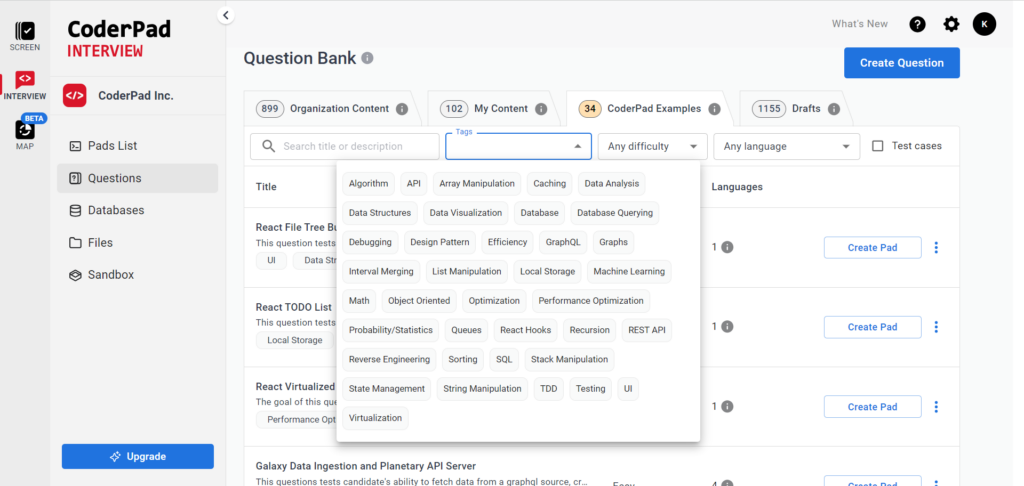Example questions
Last updated on • Disponible en Français
The best questions are the ones tailored to your business. Use CoderPad Examples questions as a foundation to build out a tailored, effective interview process. Copy and edit the example questions to make them unique to your company’s hiring needs.
✅Example questions are provided in the Question Bank for our 10 most popular coding languages.
Before you take a look at our examples, think about the positions you are hiring for, the skills an engineer needs to be successful in the position, and what potential questions you could use to gauge those skills.
Solutions to the example questions are included for all 10 supported languages. When you use an example in a live pad, interviewers will be able to see the solution in a separate tab (not visible to candidates). The solution will also be available for any Take-Home project reviewers.
Example questions are available for a variety of interview scenarios and difficulty levels. They are difficulty-rated Easy/Medium/Hard, and can be filtered by tags, difficulty, and language in the Question Bank.
Creating your own Questions, Live Pads, and Take-Home Projects from Examples
If you would like to use the example questions as-is (note — we do not recommend this), you can click on either the Create Live Pad or Create Take-Home buttons to create a Live Interview/Take-Home project pad with the CoderPad Examples question.
If you do want to use an example question, we highly recommend that you modify it to reflect the particular aspects of the job role you’re trying to fill. To do this, simply follow these steps:
1. Select the question you want to copy. Then, on the question details screen, first select the language you’d like to use (1) and then click Edit a Copy (2).
2. Follow the prompts in the question wizard to edit the fields – like the Candidate Instructions and the Interview Guide/Solution – to make the question your own.
3. In the preview screen (Step 3 – Edit Starter Code) you can edit the code as needed for your own use case. Hit Save and then select Promote to Active Question when prompted.
Voila, you’re done! Your new question will now be available in your Question Bank to use at any time. You can use this process to modify any of the CoderPad Examples questions for use in your interviews.
Additional example questions
Below you’ll find additional example questions you can use for inspiration: