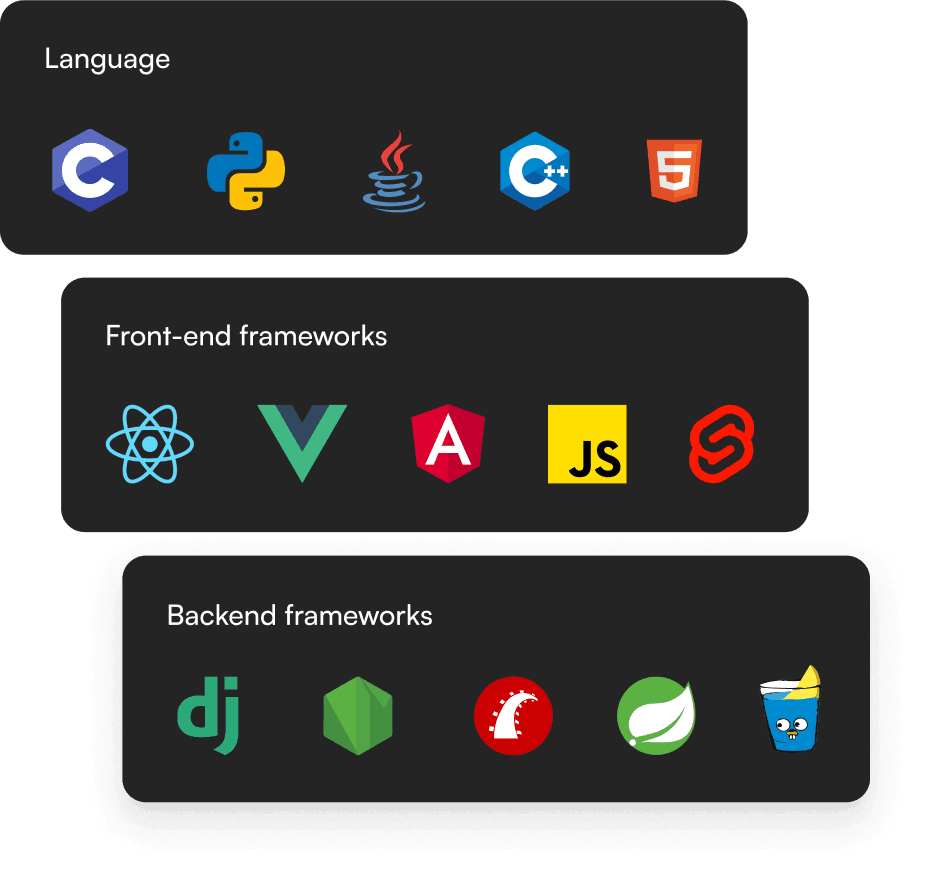
Make sure your full stack candidates can wear all development hats
Effectively assess skills in more than 45 languages and frameworks in the most realistic interview environment on the market.
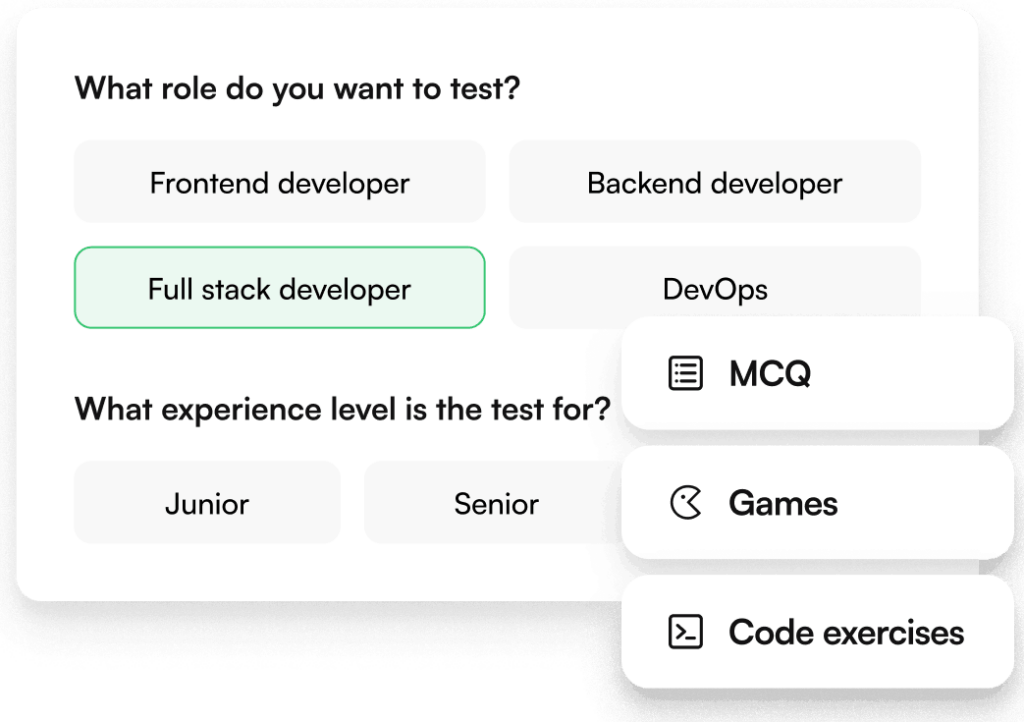
Assess all combinations of domains you need for your full stack roles
- Test for proficiency in everything from JavaScript and React, to Django and Python. Check out all CoderPad domains.
- Create a highly-technical test in under 30 seconds (even if you’re not a developer).
- Use multiple-choice and free-form questions, programming exercises and gamified challenges.
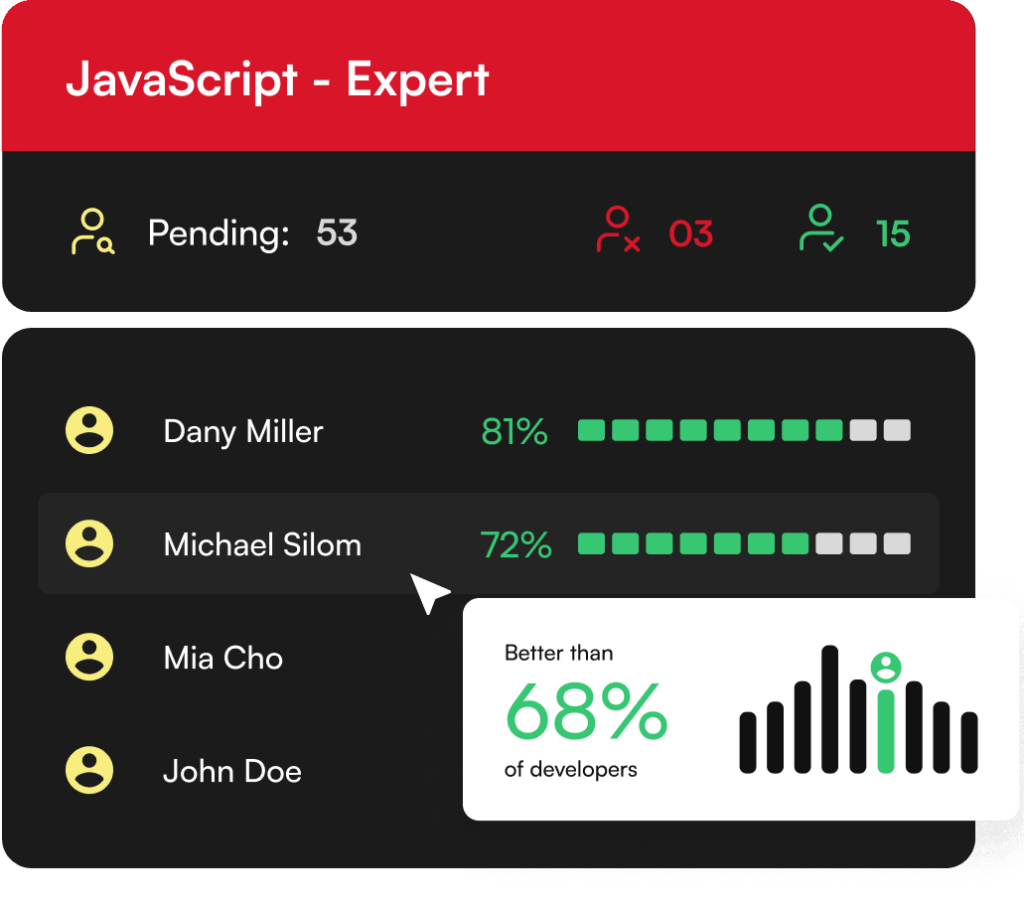
Automatically filter test results for the best candidates
- Compare candidates’ raw test results at a glance.
- See how the candidate scored compared to all other developers.
- Dive deep into candidates’ answers and watch recordings of their coding session.
- Pass the best and brightest candidates (and their test results) to hiring managers.
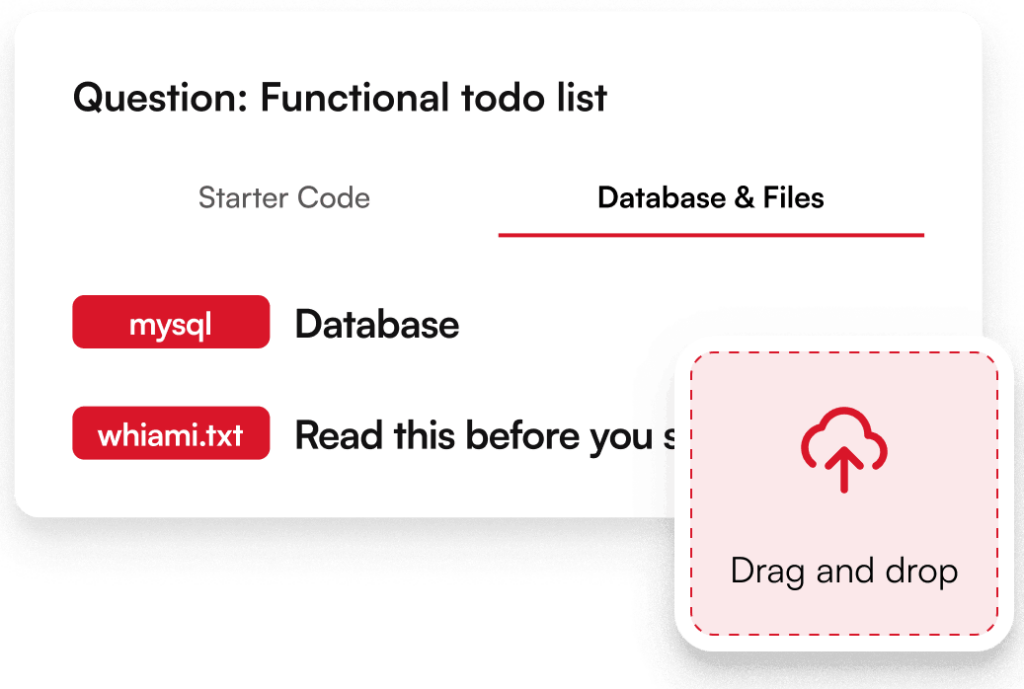
Create and customize your interview questions so they’re relevant to the role
- Write interview questions to test specifically for frontend or backend experience in the most popular frontend and backend frameworks.
- Upload your own databases and files – and attach them to a question.
- Load existing projects into CoderPad from your desktop or Github repo with a simple drag-and-drop interface.
- Conduct live collaborative interviews, or send candidates a take-home (asynchronous) project.
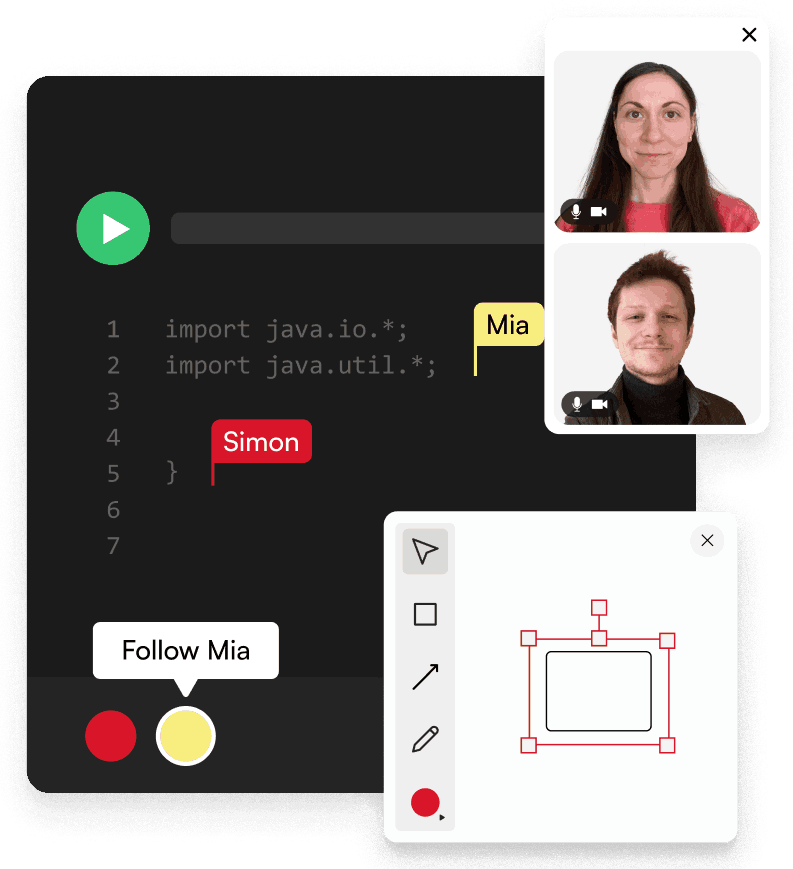
Code together with candidates to vet hard skills with soft skills
- Use the built-in video call feature to limit the number of applications required to run an interview.
- Easily follow candidates’ cursor in the IDE for a smooth collaborative experience.
- Use drawing mode to diagram in systems design interviews. It’s a virtual whiteboard and completely collaborative.
- Talk through coding challenges with your candidates to see how they communicate, problem-solve and ask questions.
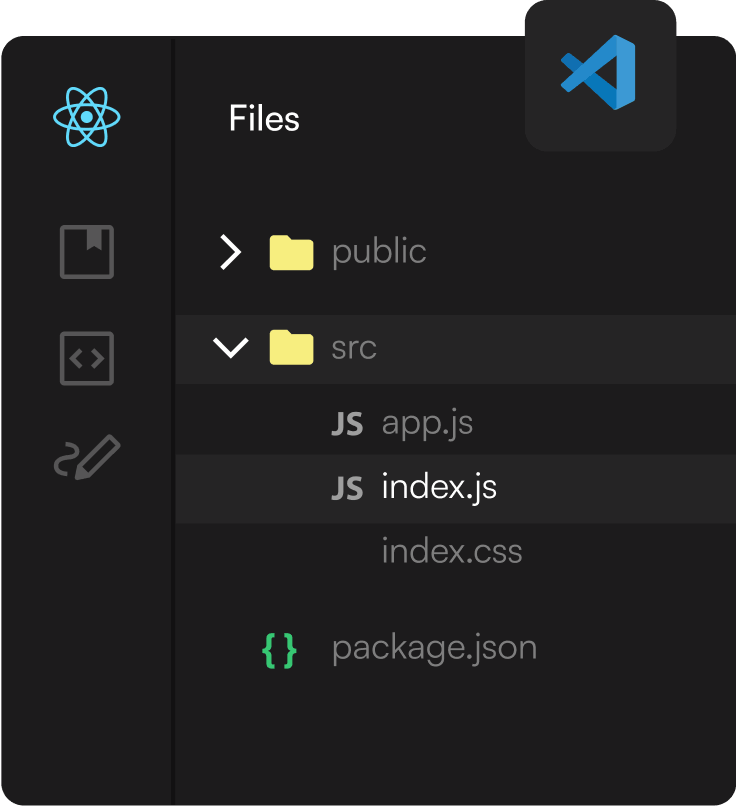
Give candidates a fully functional, realistic interview environment
Candidates are sure to perform their best when they can:
- Feel at home with a VS Code-based IDE with IntelliSense and auto-closing brackets.
- Organize files and folders in a way that makes sense for them.
- Import and utilize any package or library.
Query AI tools, such as ChatGPT (available at your discretion). - Access the server, shell and console.
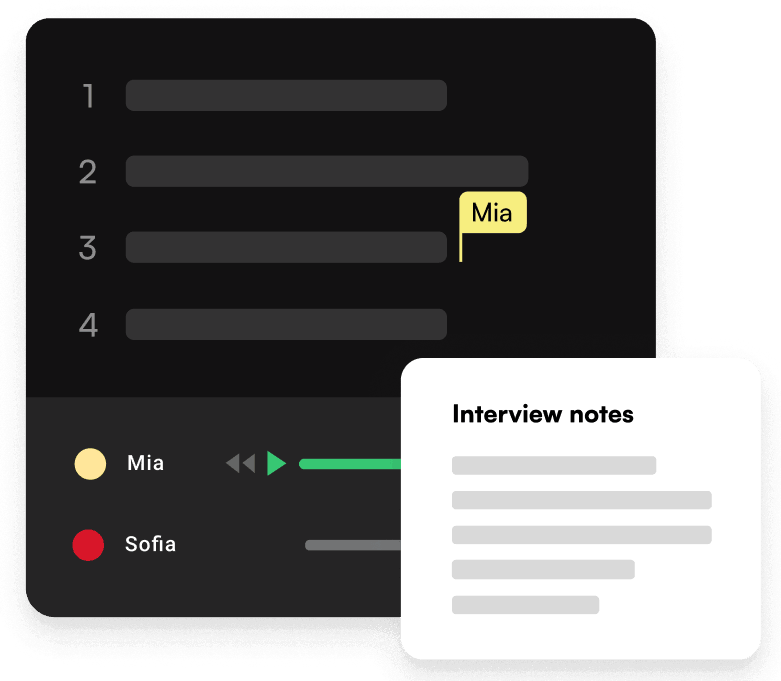
Collaboratively review candidates as a team to build a world-class organization
- Capture the hiring team’s feedback in private interview notes to share and review.
- Rewatch a complete recording of the technical interview for objective decision making.
- Confidently make an offer to your next full-stack engineer.
Full Stack Interview Sandbox
For BigCommerce, CoderPad was an instant fit. It’s reliable, accessible, and gives us real-time collaboration tools that save us time. With CoderPad, we found candidates can show their true skill sets without switching between unfamiliar platforms and hardware.
Related read:
2 Effective Interview Questions to Ask Your Full-Stack Developer Candidates
Read the article