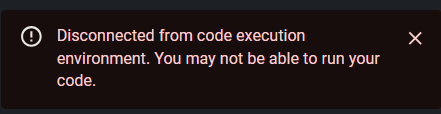Troubleshooting Interview
Last updated on • Disponible en Français
I accidently created my own account separate from my team’s account
Problem
If you create your own account you won’t be able to sign into your team’s account.
Solution
If you don’t already have an email invite from your account admin, ask them for one. If you click on the invite link in the email it will remove your personal account and add you to the team’s account.
Page loads, but I can’t type anything in the editor
Problem
Usually this means that your browser can’t connect to our service in charge for code synchronization. Since it runs on Google Cloud, some countries block the connection to it.
Solution
Try adding the proxy=1 parameter to your pad URL to proxy the connection:
HTTPS://CODERPAD.IO/YOURPAD?PROXY=1
Connectivity issues
Problem
If you see the ‘connection lost’ error message popup in the bottom right corner of a pad, the issue is most likely with your connection to CoderPad.
Solution
First, ensure you following our connection best practices:
- Ensure you have a fast, reliable home/business internet connection. Do not use your phone hotspot or cafe wifi to connect to CoderPad.
- Turn off VPN, which can cause intermittent drop/reconnect events or issues with latency.
- Turn off your firewall. If you cannot turn off your firewall, you need to consult your IT department if you encounter any connection issues.
If those don’t work, see if your connection improves using a different device or network (if you have connection issues on your work laptop on office internet, test whether you see the same issue using your phone on the cell network).
Other browser issues
If you’re having trouble opening a test or pad in your browser, try the following steps.
1. Clear cache and cookies from your browser
Follow the guidelines provided for your specific browser:
2. Disable browser extensions
Extensions may disrupt browser functionality. For instructions on how to disable extensions in frequently used browsers, check the following:
3. Switch to incognito mode
An incognito window might fix some error notifications or unexpected issues. Discover how to utilize Chrome’s incognito mode here. Check if your browser offers an incognito option.