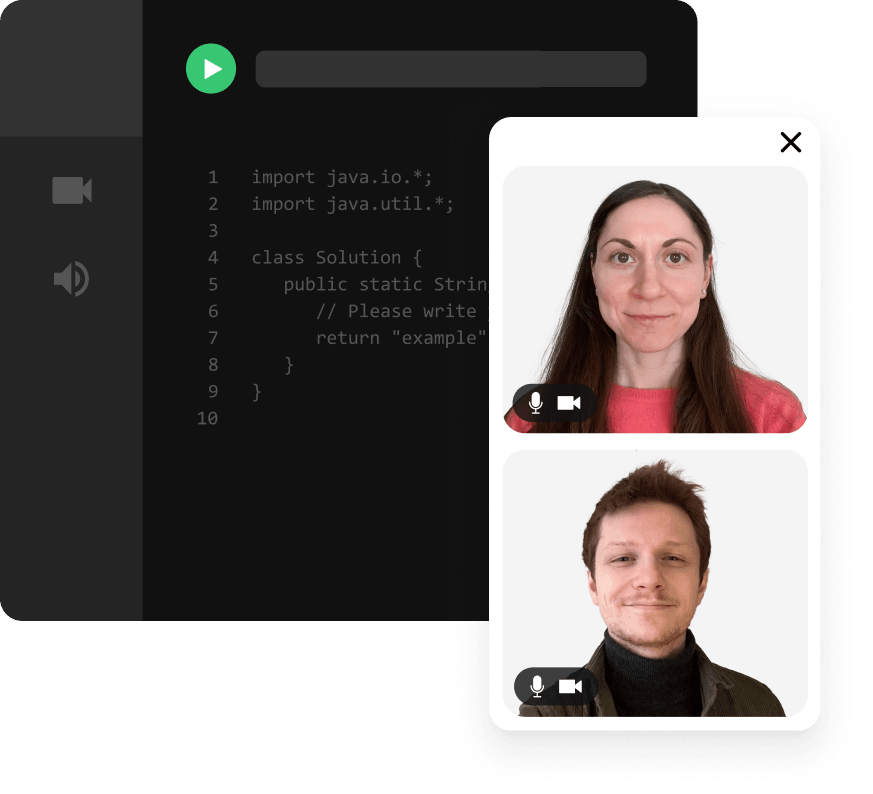Interview FAQs
-
Your Billing page shows the number of pads or tests you have used, so that you know how many are remaining until your next refresh. It also shows the date on which your quota will refresh.
-
We store interviews forever and you can review them as many times as you like. Code is recorded keystroke by keystroke, and execution output is also saved.
-
Yes! You can start video calls from within Interview by clicking the “Start Call” button during any interview and having your candidate do the same. Interviewers and candidates can test connectivity before an interview at https://networktest.twilio.com/
-
Candidates can’t see any sensitive information on the interviewer side, including your question library or private notes. Once you end the interview, if a candidate returns to that page, they are shown a notice explaining that the interview is over and its contents have been made private.
-
Yes! Interview lets you upload up to 5mb of raw SQL to create custom databases for MySQL and PostgreSQL. You can set up your databases by clicking the Databases tab in your dashboard and following the prompts given there.
-
Yes! See the full list of our ATS integrations.
Interested in building your own integration? Check out the documentation for our APIs.
-
Interview does not currently support multi-language questions, but we do support language agnostic questions.
The best way to do this is to fill out the “Candidate Instructions” section when you create a question and select “Plain Text” for the question’s language. For the starter code you can just leave a simple prompt that says “Select your language above”.
This will ensure that the instructions are available to the candidate no matter what language they select. More details on how to do this can be found here.
-
Currently, containers are given 512mb of RAM, and the equivalent of two cores for 5 seconds, and one core thereafter.
Data transmitted by your program over the internet is limited to 0.75mb.
-
Deleting a pad is permanent! Please only use the delete button if you’re certain you and everyone at your company will never need to access this pad again.
-
An interview pad is counted against your quota once it moves to the Started state.
For live interviews, a pad is considered started when at least two pad participants have joined the pad at some point AND at least two detectable actions have been performed (e.g., typing code + running code).
For take-home projects, a pad is considered started when at least five minutes must have passed AND at least two detectable actions have been performed (e.g., typing code + running code).
-
Only applies to invoiced customers and customers who have overages turned off. Pads in the “Unused” state that are deleted within 28 days from the date they were created are returned to your quota. Pads that were created more than 28 days ago, or pads that are in the “In Progress” or “Ended” state, are not returned to your quota if deleted.
Screen FAQs
-
We only charge for tests that are still pending or completed on the day of billing–not tests that have previously expired or been canceled.
⚠️ Pending means that a candidate either has not yet started the test or has started and is not yet finished.
-
By default, 30 days. You can change this in the settings page.
-
Of course. Get in touch and we’ll set this up for you.
-
Even when we take the best precautions, a question may leak onto a public forum or blog.
If you encounter Screen questions on another platform, please contact support.
-
Not if you upgrade. Upgrading from a monthly Starter to a monthly Team plan, for example, means the number of tests in your quota goes up from 5 to 30.
FAQs for Candidates
-
Candidates never have to register or pay to participate in an interview. You also have unlimited use of our free practice Sandbox.
-
Check out the language you’re interested in on our Languages page–we specify whether autocomplete is enabled.
-
Auto-close brackets is disabled by default, but you can enable it using the Settings menu. Look for “Settings” in the bottom left corner of any pad or in the Sandbox.
-
Yes! You can enable Vim mode using the Settings menu. Look for “Settings” in the bottom left corner of any pad or in the Sandbox.
-
Yes! Look for “Settings” in the bottom left corner of any pad or in the Sandbox.
-
Yes! Look for “Settings” in the bottom left corner of any pad or in the Sandbox.
-
Yes! Interview defaults to Dark mode, but you can switch to Light mode from the settings menu. Look for “Settings” in the bottom left corner of any pad or in the Sandbox.
-
Some companies disable code execution during an interview to reduce emphasis on fixing minor typos, and instead focus on big picture thinking. If you see only one pane instead of two and “Execution Disabled” in the top left corner, that means code execution is disabled.
-
First check to see that you’re using a supported browser.
If you’re still unable to access the test, clear your browser cache.
-
No, companies each provide their own questions for Interview so there is no existing database of questions. We recommend you check out the getting started guide for candidates at the bottom of this page to prepare for your upcoming interview. Good luck!