CoderPad October Releases
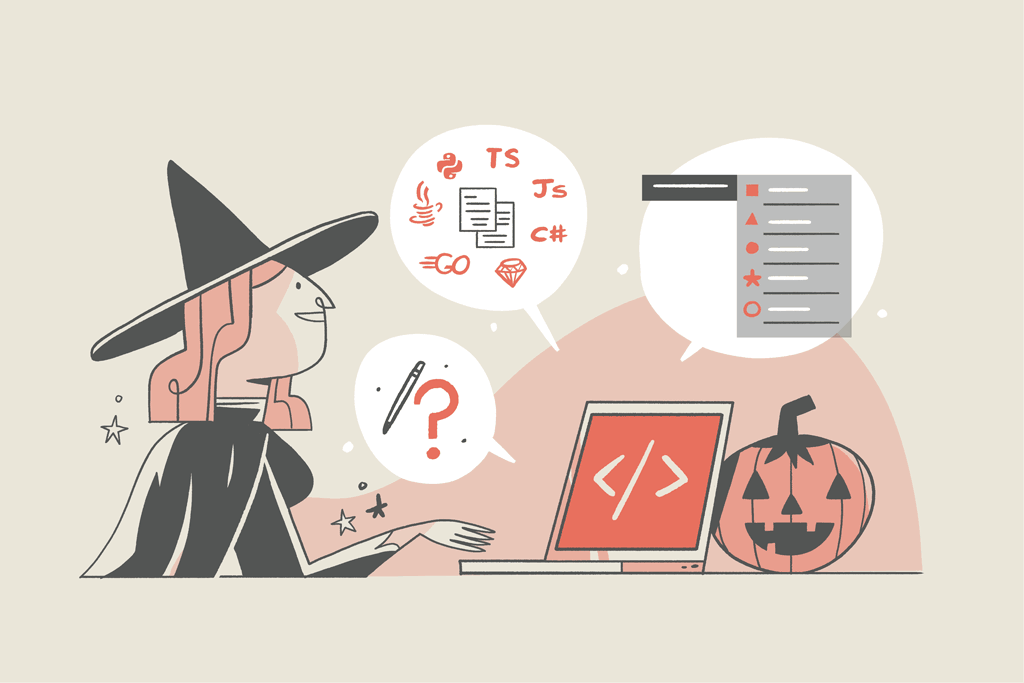
Discover how to run back-end interviews in our new multi-file environment, use code playback for text assessment questions, and test AI-generated follow-up questions to better identify cheating.
CoderPad Interview Updates
Multi-File Capabilities for Java, Python, Typescript, Ruby and Go.
CoderPad multi-file projects offer a highly realistic and flexible environment, where you can add more files, write and run unit tests, install packages from the shell, and more. This is available for Java, Python, Typescript/Javascript, Ruby and Go. Get started by selecting a multi-file project from the languages menu in a pad or sandbox, or create a new question from the dashboard.
Refreshed Languages Menu
We’re doing a light UI update of the in-pad language selection menu, to make it easier to navigate our growing list of languages, frameworks, and notebooks. We’ve already added a search bar, and the new categories filter will make it easier to filter and find the right language category for your interviews.

Drawing Mode Interviews
Want to talk through a system architecture or design problem? Or show how databases are connected and work together? Get ready for a whole new digital whiteboard experience! In addition to the recent UI overhaul, soon you will be able to spin up a dedicated Drawing Mode pad with an image already uploaded for you to work on with a candidate.

CoderPad Screen Updates
Code Playback for Text Questions
Code playback is now available for text questions. Like with coding exercises, playback lets you see how the candidate wrote the answer to give you some insight into their train of thought and problem solving. This will be particularly handy when using follow-up questions to understand how candidates got their coding exercise responses.
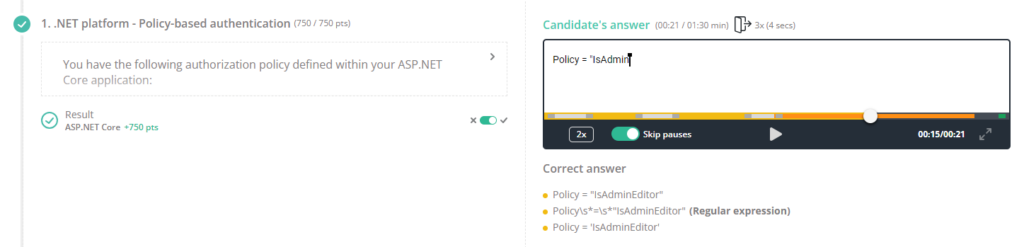
High-Contrast Theme
The IDE now incorporates high contrast mode for better accessibility for partially sighted people. The high contrast mode will automatically turn on when enabled on your operating system.
Follow-Up Questions [Open Beta]
Concerned that candidates will paste code from ChatGPT and give an inaccurate view of their coding skills?
While many talented developers use tools to jog their memories or speed up the process, the problem lies when people blindly copy and paste code they don’t truly understand.
CoderPad is introducing a feature to address this issue. You’ll have the option to activate AI-generated follow-up questions for coding exercises, based on the specific code the candidate provides. This will give insight into whether the candidate truly understands the code. Get started.
AI Assistant [Beta]
A new AI Assistant is now available in beta when clicking on the Contact Us button in CoderPad Screen. This tool can give you an immediate answer to common questions, eliminating the need to visit our docs or message support.