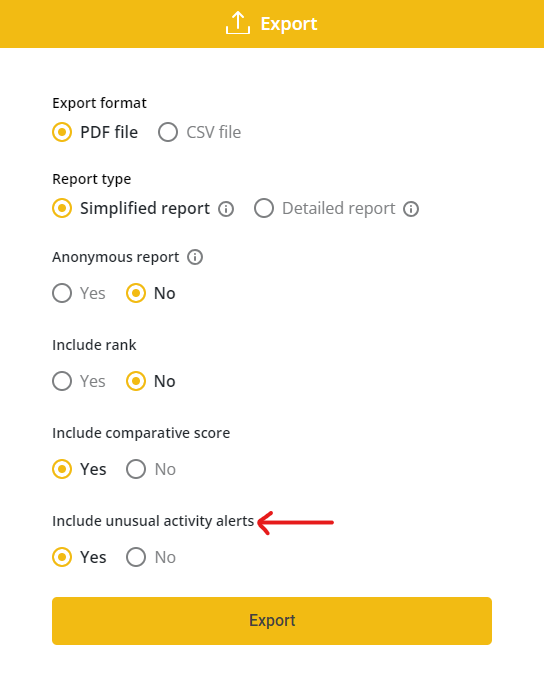CoderPad November Releases

It’s now even quicker to find the language or framework you need in Interview and you can easily bulk upload custom questions to Screen, favorite questions to find easily, or enjoy the new gamified questions we’ve added to the bank.
CoderPad Interview Updates
Refreshed language menu
The number of available languages and frameworks keeps growing so we’ve redesigned the language menu so you can find what you’re looking for more quickly. Now you can browse the list, type the language you’re looking for in the search bar, or navigate by category.

Multi-file capabilities for C++ [coming soon]
Want a more realistic and flexible interview environment where you can add additional files, write and run unit tests, and install packages from the shell? Opt for Multi-file Projects in the language selection menu. Currently available for Java, Python 3, Typescript/Javascript, C, C#, and Ruby, in the coming weeks this functionality will be extended to C++!
Starter diagrams for Drawing Mode [coming soon]
Start the system or database design portion of your interview with your own custom image already preloaded in CoderPad. With diagramming specific to your question, you can start collaborating with your candidate immediately.
CoderPad Screen Updates
Add questions to your “Favorites”
To easily access frequently used questions, mark them as “favorites.” Favorite questions will appear first on the question page so you can select them directly to create tests, without needing to search or create a test from scratch.
New gamified questions available
Two new games have been released in your Screen application; they are called:
- Transform an array using 2×2 patterns
- Moving atoms on a grid – Hard
We also added new AWS multiple-choice questions and 6 new coding exercises. The coding exercises and games are language-agnostic and can be played in 13 programming languages.
In addition to this new content, you can now use Spark in your custom Scala exercises.
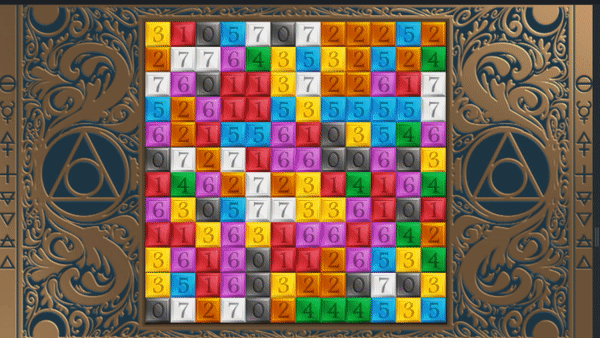
Custom question import
You can now import multiple-choice questions in seconds via a .csv file. Click on the ‘Create question’ button from the question page and select ‘Import CSV’ in the top right corner. You can upload up to a thousand questions at once!
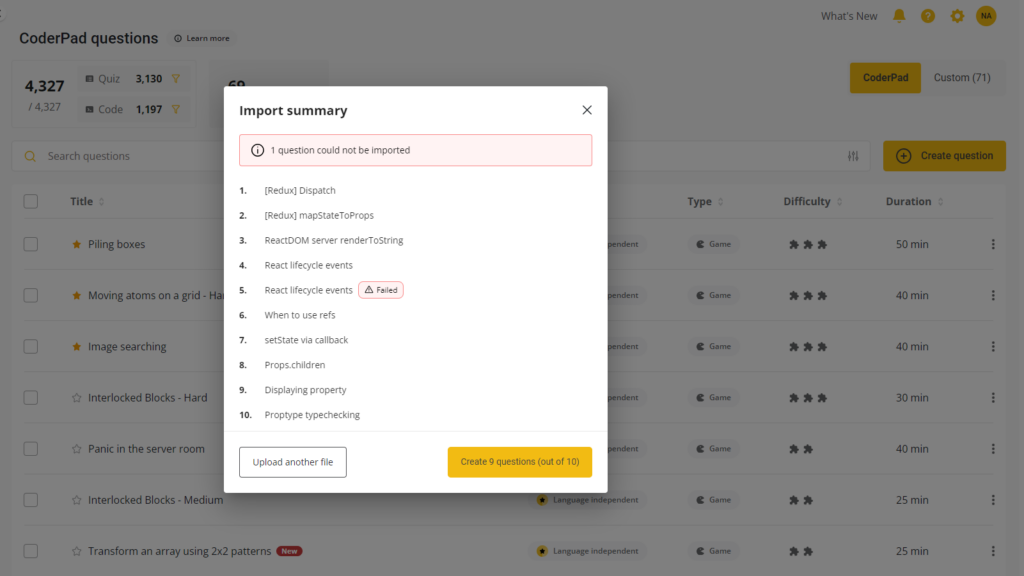
New test export option
When exporting candidates’ reports, you can now choose whether to include unusual activity alerts in your report.