Allow New Team Members to Automatically Sign Up as Interviewers
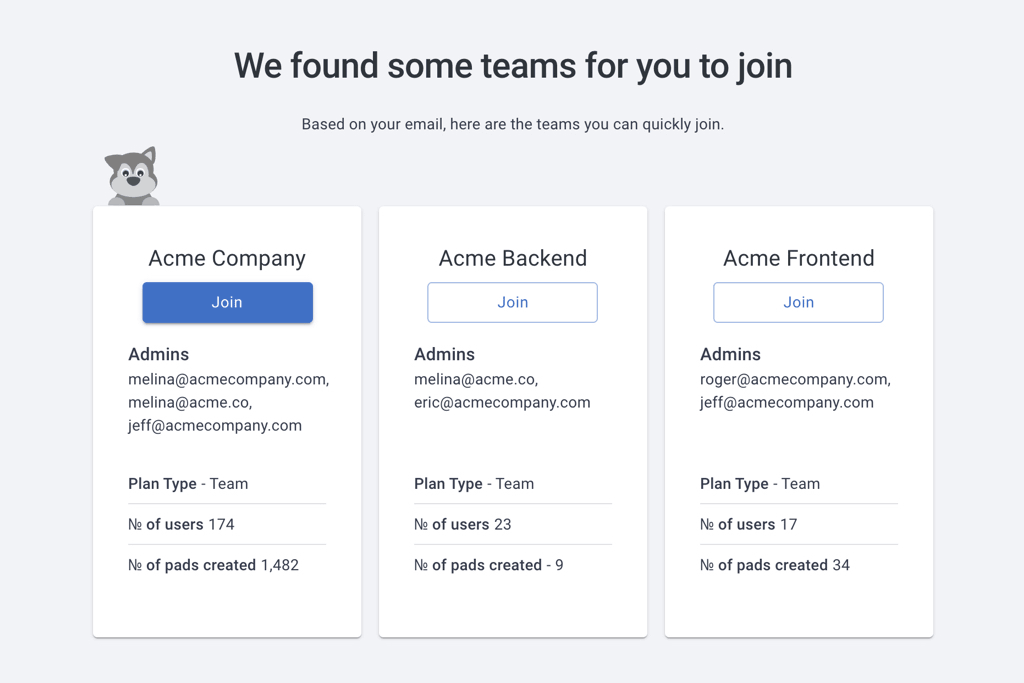
Giving candidates a positive interview experience is one of the most important components of hiring a great team. Ensuring members of your interview team can get started easily is one often overlooked step in that process.
To that end, we launched Approved Domains. Approved Domains makes it easy for members of your interview team to join your CoderPad account. Much too often we heard that new interviewers had to jump through too many hoops to get set up.
Here’s what used to happen:
- A new interviewer clicks through a link to a CoderPad live interview an hour before they have to run the interview — and they discover that they don’t have a CoderPad account and therefore cannot join the pad as an employee-interviewer.
- The new interviewer scrambles to find someone who can invite them to the CoderPad account who then sends a member invite via email.
- The new interviewer clicks through the email invitation to accept joining the team.
- Finally the new interviewer clicks back through the link to the live interview, and they are good to go. They can see the employee-interviewer Private Notes and Question Bank.
Instead with Approved Domains turned on, it looks like this:
- A new interviewer clicks through a link to a CoderPad live interview an hour before they have to run the interview — and they discover that they don’t have a CoderPad account.
- Thankfully, their company had Approved Domains turned on and they see the option to click and automatically join the team, and they are good to go. They can see the employee-interviewer Private Notes and Question Bank.
How Does This Feature Work?
As an account admin you have the ability to let newly registered interviewers join your team. That means, when an interviewer attempts to create a new CoderPad account, we’ll detect their email domain (the part after the @ symbol) and show them the teams they are eligible to join. If they click “Join”, they’ll automatically be added. No extra steps, no hassles, just ready to interview.
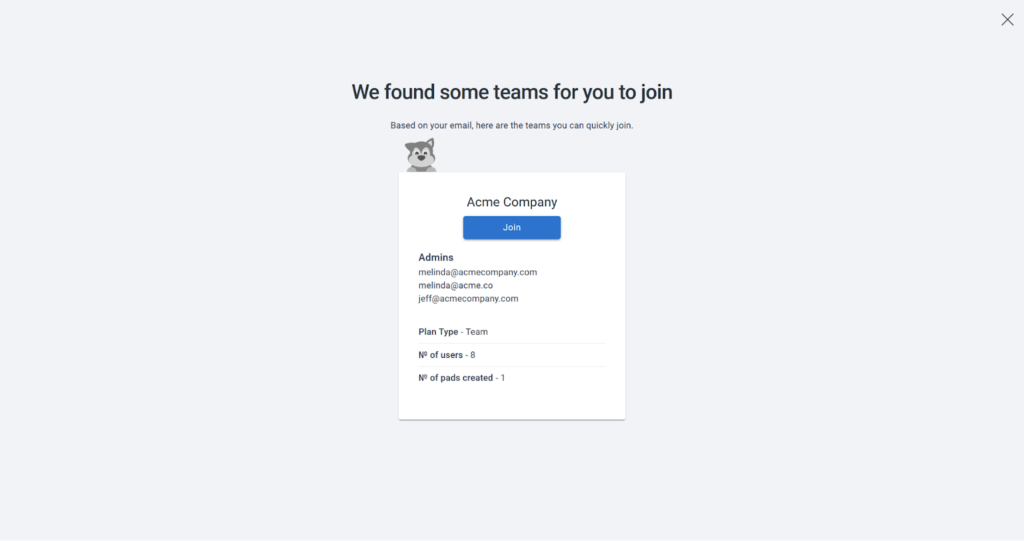
How Do I Turn This Feature On?
You can turn on this feature from the Team Settings section of your CoderPad account.
By default, your account is pre-populated with the domain names from the individuals who are listed as admins on your account. As an account admin, you can decide which of the domains you want to approve. This feature is turned-off by default and you can change it anytime.
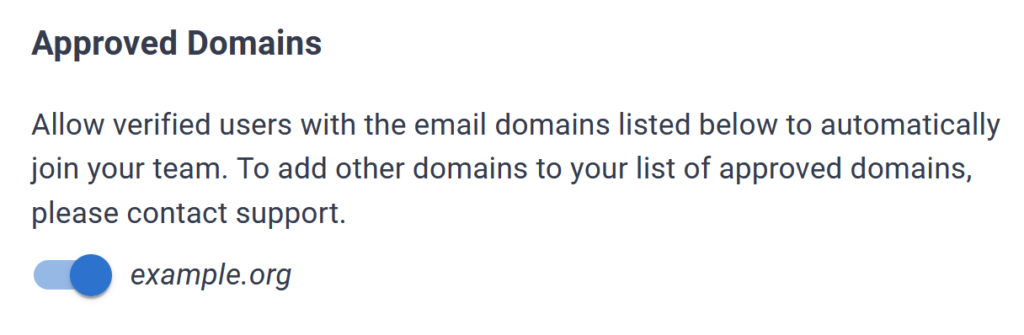
Need More Info?
We hope this feature helps smooth out any bumps in your hiring process. For more questions or to add unlisted domains for approving check out our documentation page on approved domains or contact our support team.
Happy hiring!