Best Platforms for Remote Interviews
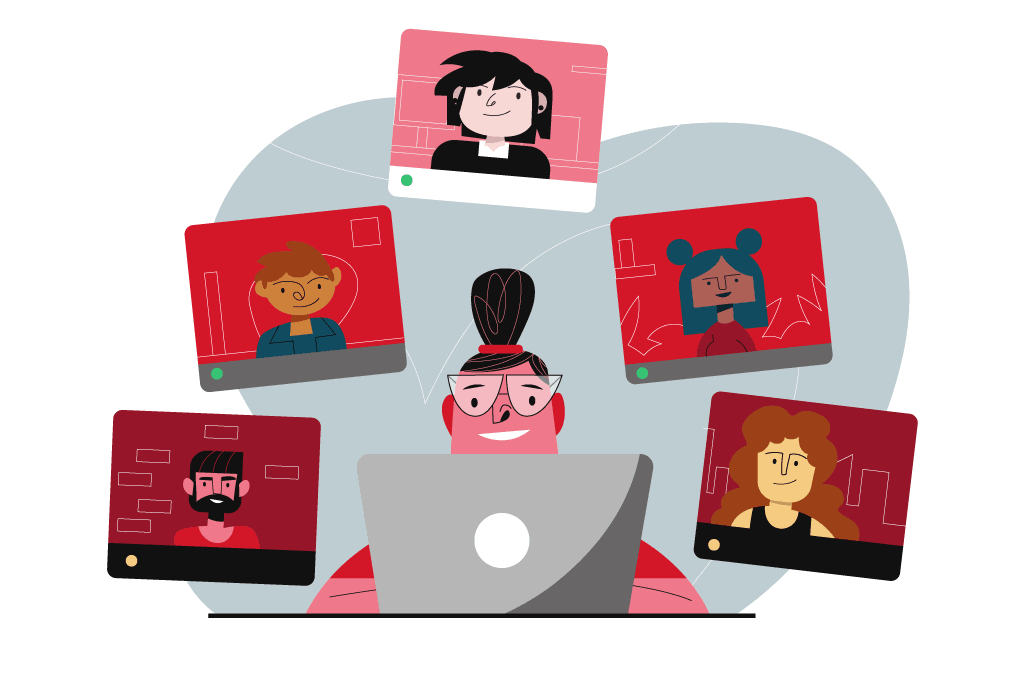
The modern employment landscape has evolved in leaps and bounds, with remote work and virtual interviews now becoming the norm.
Organizations worldwide are actively seeking platforms to help them conduct remote interviews without compromising on anything that traditional face-to-face interviews bring to the table.
But what are the best platforms to use for remote interviews? And how can we augment the interview experience when hiring for specific skills, such as development skills?
General video platforms
Let’s discuss four primary virtual interview software platforms that most people will have heard of: Zoom, Skype, Microsoft Teams, and Google Meets.
It’s worth highlighting that these straightforward platforms aren’t explicitly designed for interviews. So, while you can use them alongside other tools, such as questionnaires or tests, they won’t integrate seamlessly.
Zoom: A ubiquitous choice
Familiarity and user-friendliness
With an eye-watering 300 million daily meeting participants, Zoom’s greatest asset is its widespread familiarity and massive user base.
With the pandemic pushing the adoption of video conferencing, most people have had some interaction with the Zoom platform. Its user interface is highly intuitive, requiring almost no learning curve.
This is especially helpful for interviewers and candidates alike, as the focus can remain on the interview itself rather than navigating the software.
Audio-visual quality
Zoom offers high-definition video and crisp audio quality, even in less-than-ideal network conditions.
Its ‘Touch Up My Appearance’ has helped many-a people look presentable when they’ve just got out of bed.
Screen sharing & annotation
While Zoom doesn’t offer specialized interviewing features, its screen-sharing function allows candidates to present portfolios, answer technical questions on a shared document, or even participate in rudimentary coding exercises.
The annotation feature also enables both parties to highlight or draw on the screen for clearer explanations. So, it’s better equipped for interviews than most standard video conferencing platforms.
Security
Zoom has ramped up its security features recently, offering end-to-end encryption and password-protected meetings, which is crucial for maintaining the confidentiality of the interview process.
Cons
The platform lacks specialized tools for pre-employment testing and has limitations on free usage, which includes a 40-minute time cap on group meetings.
Skype: The veteran
Skype was the dominant video conference platform for decades and still remains a staple choice.
Multimodal communication
Skype offers more than just video conferencing – it includes voice calls and instant messaging.
This is useful for pre-interview coordination or when the video connection may be unstable.
File sharing
The Skype platform allows for easy sharing of files and documents within the chat interface, enabling real-time review of portfolios, resumes, or coding tests.
Cons
The most significant drawback is requiring both parties to have Skype accounts and the application installed.
Additionally, older versions of Skype are often incompatible with newer updates, causing technical difficulties.
Microsoft Teams: Business-centric
Microsoft Teams was relatively niche until the COVID pandemic and quickly grew into one of the most well-known video conferencing tools for businesses.
Seamless integration with Office 365
For organizations already using Microsoft’s suite of productivity tools, Teams may be a great fit.
Documents from SharePoint, Planner, and OneNote can all be easily accessed during an interview, providing plenty of innovative interviewing opportunities.
Customizable interface
Teams allows organizations to customize the platform according to their specific needs, which can be particularly useful for creating a branded interview experience.
Group interviews
Teams supports extensive group meetings, with video conferencing capabilities that can host up to 10,000 viewers in a single session.
This makes it exceptionally useful for panel interviews.
Cons
Teams’ multitude of features can make the platform feel overwhelming to users unfamiliar with the Microsoft ecosystem.
It’s also less likely for candidates to have it already set up and ready to go compared to other options.
Google Meet: Simplicity meets efficiency
Google Meet’s integration with Gmail and Google Workspace has seen the platform rocket in popularity.
There are few remote workers who don’t already use Google Workspace tools, which makes Meet the de-facto choice in many cases.
User experience
Google Meet offers a streamlined, browser-based interface that doesn’t require any software downloads.
It has over 300 million monthly users and is ideal for quick meetings with little to no setup hassle.
Meet’s integration with Google Calendar makes scheduling interviews straightforward, with automated reminders and easy rescheduling options.
G-Suite integration
For businesses that utilize Google Workspace, Meet integrates effortlessly with apps like Google Drive, allowing easy access to shared files, spreadsheets, or slide presentations during the interview.
Cons
Meet is perhaps less robust than Teams or Zoom for large calls with hundreds of participants.
GoToMeeting: A corporate approach
GoToMeeting is a lesser-known video conferencing platform offering advanced features that could benefit recruiters. There’s no harm in trying it if you’re not entirely satisfied with the other options.
Mobile accessibility
With its robust mobile app, GoToMeeting interviews can be conducted or joined from anywhere, offering added convenience for remote or on-the-go candidates and interviewers.
Advanced features
Some of GoToMeeting’s more advanced features include recording sessions and automated transcription services, which can benefit post-interview assessments.
Cons
The platform is more business-centric, offering many features that may not be required for hiring.
This might be a deterrent for smaller businesses or individual recruiters.
Specialized remote interview platforms
When it comes to more specific requirements, such as conducting technical interviews, generalized platforms like Zoom and Skype may not cut it. This is where specialized platforms come into play.
Online interview platforms designed specifically for recruitment offer tools that vastly simplify the interview process.
HireVue for skills assessments
Video interviews and beyond
HireVue primarily focuses on video interviews but takes the experience several steps further.
Apart from traditional Q&A sessions, the platform allows for on-demand interviews where candidates can record their answers to preset questions, providing both parties flexibility in time and schedule.
Skills assessment
HireVue also incorporates technical and skills assessments. These range from coding challenges to numerical reasoning tests, which helps organizations screen for hard skills.
Diverse question library
The platform’s extensive library of interview templates and questions allows recruiters to tailor their interviews specifically to the job role in question, from customer service to software engineering.
Cons
HireVue went through an existential crisis in 2021 when it discontinued an AI face-scanning feature. Some candidates may harbor skepticism about the platform or perceive it as overly intimidating or intrusive.
Codility for development screening
Codility is designed specifically for hiring developers. It offers an innovative platform with purpose-made tools for testing coding and development skills.
Coding challenges
Codility is explicitly built for tech recruitment. It enables recruiters to set up coding challenges and tests that candidates can solve in real time. These can range from algorithmic problems to full-stack development tasks.
Real-time monitoring
Codility allows you to monitor candidates as they work on their coding challenges. This offers insights into their problem-solving approach and coding style, which static code reviews might not reveal.
Collaboration and feedback
Codility allows for a shared coding environment where the interviewer can also participate, write comments, or provide hints.
This collaborative approach enables recruiters to understand how candidates deliver their solutions.
Cons
While exceptionally powerful for tech interviews, Codility might be over-specialized for roles that require a balanced assessment of technical and soft skills.
Moreover, pricing can also be prohibitive for smaller companies or individual recruiters.
CoderPad for comprehensive tech interviews
CoderPad offers an innovative platform for coding-centric screening without compromising other features.
If you’re looking to hire engineers or tech-savvy individuals, you’ll likely require more than just a Q&A session to adequately evaluate their skills.
The CoderPad platform is built to be clear, fair, and easy to use for all involved, enabling recruiters to deliver the exceptional candidate experiences that make their organizations shine.
📖 Learn more about candidate experience benefits and best practices here.
Real-time coding environment
CoderPad offers an interactive coding environment where candidates can write, execute, and test code just like they would in a development setting.
This real-world scenario makes for a far more effective assessment than merely discussing algorithms or reviewing resumes.
Language support
With support for over 40 language environments, including Python, Java, and C++, CoderPad allows candidates to code in a language they are comfortable with, ensuring a fair evaluation process throughout.
CoderPad is ideal for screening all types of development and coding skills at levels from beginner to expert.
Collaboration
The interviewer can also code along, fix tests, or ask candidates to debug existing code.
This makes the interview more of a collaborative experience, enabling a deep dive into a candidate’s problem-solving approach.
Playback feature
CoderPad’s playback functionality allows you to revisit the coding process, offering insights into the candidate’s coding style, thought process, and problem-solving abilities.
Easy integration
CoderPad can easily be integrated with applicant tracking systems (ATS) like Greenhouse and Lever, making it easier to track interviews and evaluations.
Recruiting developers has never been easier
Remote interviews have become integral to modern recruitment.
While general video conferencing tools like Zoom and Skype can handle basic interviews, specialized video interview solutions provide the specialized features required to screen for more technical roles.
CoderPad delivers cutting-edge remote hiring tools for screening and interviewing, delivering fair and engaging tests, challenges, and skills assessments that benefit both recruiters and candidates.
With its real-time coding environment, support for multiple languages, and collaborative features, CoderPad provides candidates and interviewers with a platform that closely simulates real-world working conditions.
Sign up for free and discover more.