The 2022 CoderPad Year in Review
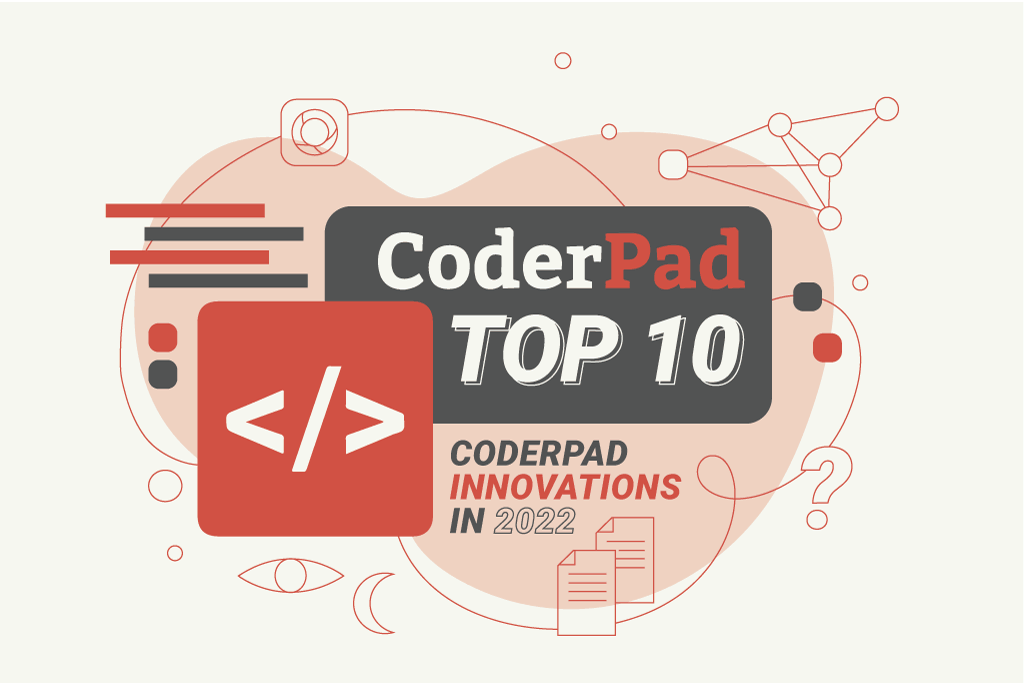
As 2022 comes to a close, we’re reflecting on the feature updates and major releases that have helped our users improve their interview process.
Here at CoderPad, we were busy! 2022 saw the release of major features (have you seen our multi-file environments yet?) and product updates.
Here are the top 10 features we were most excited about this year:
1. Multi-file environments
In CoderPad’s new multi-file environments, users now have the ability to spin up full applications and get more creative with interview questions.
2. New language & framework support
2022 saw the release of new language and framework supports. Now in every CoderPad account, users will find access to:
- HTML/CSS/JS (improved),
- React
- Angular
- Vue
- Svelte
- Solidity
3. Multiple custom files
This past year also meant the addition of multiple custom files here at CoderPad. We’ve added the ability to attach multiple custom files to a question (instead of just one), allowing you to expand the depth of your questions.
4. Duplicate pads
We want our users to have as seamless an in-product experience as possible. That’s why we made it easy to duplicate code from one pad to create another. With Duplicate Pads, you can:
- Create a new pad for a follow-up interview using the code from the initial pad (while keeping separate notes)
- Rerun a candidate’s code after the interview
- Run test cases against a candidate’s code after the interview
5. Google Chrome Extension
You asked, we answered with our Google Chrome extension! Now, users have the ability to create and link pads directly in Google Calendar events or through the browser extension, for easier interview scheduling.
6. Dashboard bulk actions
Users can clean up their dashboard with dashboard bulk actions. Users can now select multiple pads, making it easy to bulk end or delete pads.
7. Access permissions
With this enterprise-only feature, admins can toggle access for team members. Choose which members are able to create and edit questions within your organization’s question bank.
8. Highlighted user flags
Follow along in your interviews! CoderPad’s highlighted user flags help interviewers spot where and when their candidates are coding.
9. Tabbed interview pad
With our tabbed interview pad, CoderPad users can keep all interview elements organized and easily accessible.
10. Enhanced candidate review
Our Multi-track playback ensures a more enhanced candidate review. With this playbook, CoderPad users can:
- Focus on the candidate’s edits in the code
- Check visual cues to skip to the moments when code was run
- See which files were edited
- See when multiple languages were used in an interview and when the language was switched
Want to know the latest from candidate screening with CodinGame? Check out the blog post here or the wrap-up video below: