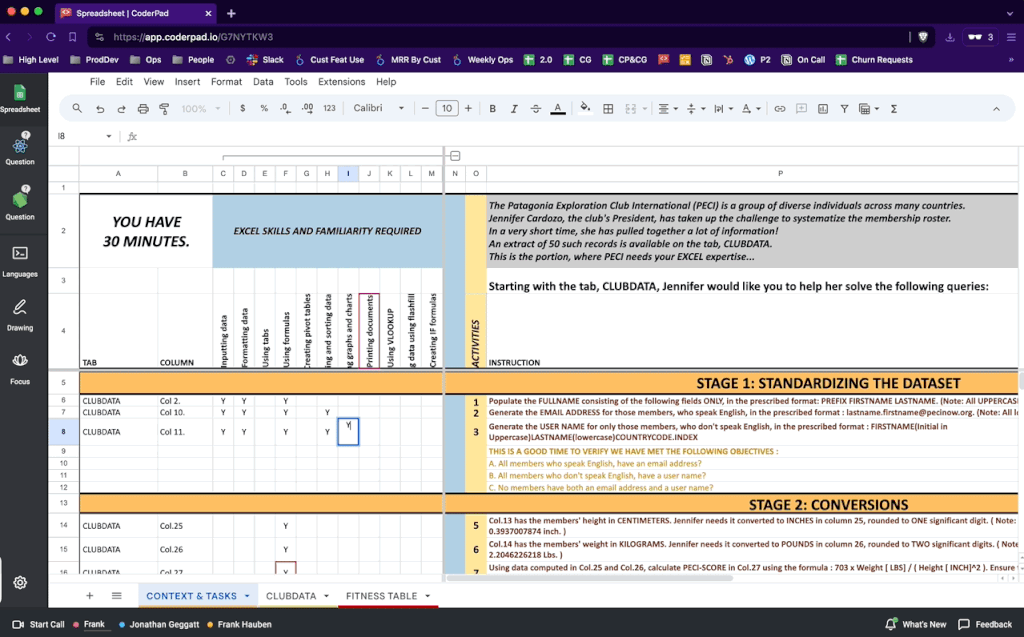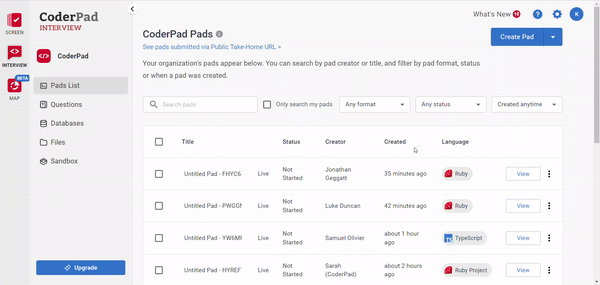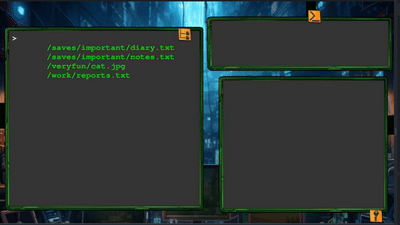CoderPad February Releases
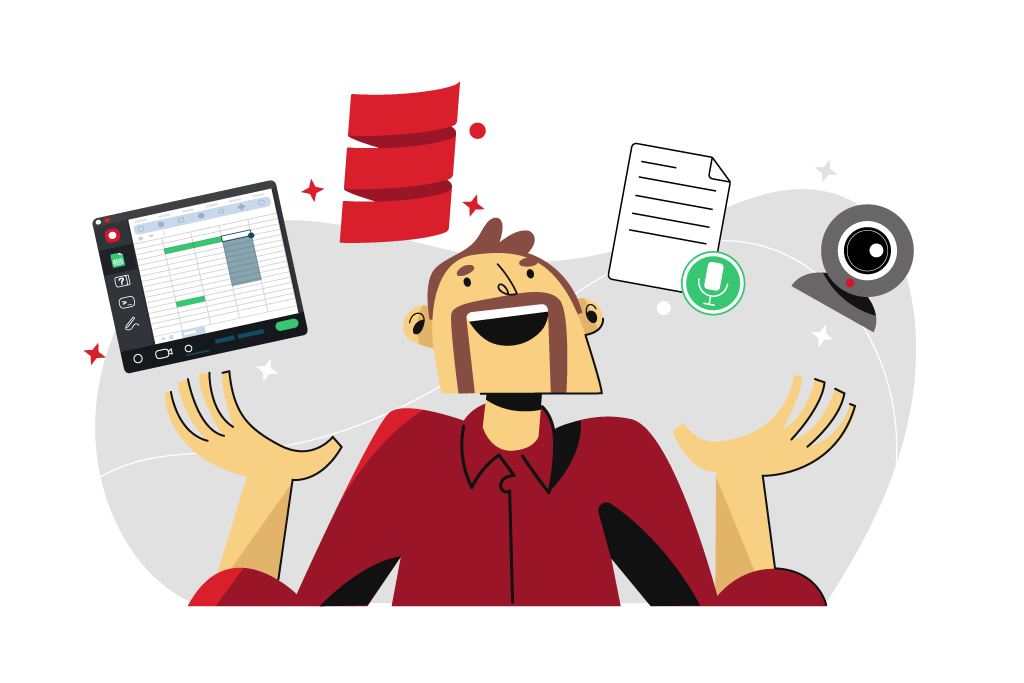
This month brings new ways to use CoderPad for spreadsheet interviews (perfect for sales, ops, finance or data science roles), more languages and frameworks, new coding games and test proctoring. Read on for more details.
CoderPad Interview updates
Multifile projects for ten languages! Including Scala
By popular request from our customers – we just added Scala to the growing list of languages available as a multi-file project. Scala runs with sbt. Try it out in a Scala sandbox!
Multi-file projects are available for Java, Python3, C, C#, C++, Go, Ruby, TypeScript/Javascript, and Scala.
Spreadsheets are now available for live interviews
Now, you can collaborate in real-time with your candidates using a fully-functional instance of Google Sheets. This is perfect for finance, sales, data science, or operational roles.
- Create a question in Google Sheets that can be used for every interview
- Include task instructions that are clear to the candidate
- Video chat with candidates with embedded video (no need to have several apps open)
- Restrict access to the pad after the interview
- Take private notes only viewable by you that are saved to the interview
Create multiple pads for fast scheduling
Optimize your workflow by creating all the pads you need in a single step. From the Interview dashboard, click on the “Create Pad” dropdown button and select “Create Multiple Pads”. You can name each individually (usually candidate name), or create a set number of pads and name them later.
CoderPad Screen updates
New gamified questions are available!
Introducing four new games with various difficulty levels in CoderPad Screen. They are language-agnostic and can be played in 13 programming languages.
Webcam proctoring (beta)
If you need more reassurance of candidate integrity during your tech assessments, you can now enable webcam proctoring to alert you about suspicious candidate behavior. Webcam proctoring captures screenshots of candidates during the assessment and alerts you if:
- no face was detected during the test or part of the test
- several people were present during the test
- different faces were identified during the test
This feature is only available for customers on Custom or Enterprise plans. If you would like early access to this feature, please contact your Customer Success Manager or Support to join the beta.
Question flow with global timer
When selecting the global timer for your tests, candidates will automatically be shown the next question when submitting an answer to a question (previously, they were redirected to the table of contents and had to click on the question to access it). This will save your candidates extra clicks and save precious time to answer more questions.
Taleez integration
Using Taleez ATS? Send your tests, track candidates and access detailed reports directly in your Taleez platform from the candidate page.
Platform
Insights page
A new insight page is now available from the top navigation menu. This consolidated page will gather both data from your Screen and Interview usage simplifying navigation through the platform.