Optimizing Your Technical Interview Process

The key to a successful technical interview process is a keen focus on both the interview team and the candidate experience. As interviewers, you don’t want to waste time interviewing candidates that don’t meet basic technical requirements (after all, there are few things more valuable than your developers’ time). As a company in a competitive hiring environment, delivering an outstanding candidate experience has never been more important. You must sell the candidates on why you’re the right employer for them.
CoderPad is a technical interview platform designed to streamline this process, make it more efficient and effective, and help you impress candidates. Through both collaborative coding sessions and take-home assignments, it takes you through every stage of the hiring process.
CoderPad enables you to put your best foot forward with the following process.
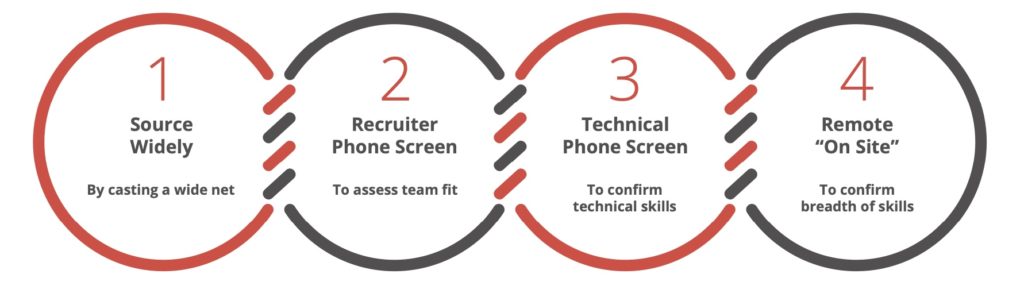
1. Source Widely
One big advantage of a more flexible workforce? The ability to create a more open process and cast a wide net. This broadens your candidate pool and boosts your ability to find the right fit.
In CoderPad, you can send candidates a take-home project, an independent coding exercise with test case scoring in their language of choice. Take-home projects can be shared privately or via a public link, depending on how you approach your top-of-funnel process. They provide substantial benefits, including:
Working like a real-life dev situation. The best way to assess candidates is to see how they work in a developer environment. CoderPad allows you to assess candidates using an environment that works like an IDE – just like the real world.
Narrowing the candidate pool. Quickly assess a candidate’s actual skills so you can find the right person faster.
Saving your developers’ time. Take-home projects can leverage test cases to understand the completeness of solutions, so your developers don’t have to spend time reading code that obviously missed the mark.
Centering candidate skills, not candidate resumes. Using take-home projects allows you to cast a wider net by prioritizing candidates skills, not resumes. Take-home projects also help reduce confirmation biases from your hiring practices by keeping the focus on a candidate’s skills instead of relying on their resume.
To maximize your use of take-home projects, we recommend the following best practices:
Customize the challenge to something specific to
your company
Many teams struggle with designing technical assessments, including developing the right questions, problems and challenges to put in front of their interviewees.
Ultimately, it’s important to build out a library of coding questions and challenges that are specific to your company, your team and the skill sets you need for success. Though you may all use products similarly to other companies, you’re all different. Generic, canned, CS 101 questions won’t help you attract or entice the talent you need to come work for you.
Use this as a way to differentiate yourself from the competition. Make the questions compelling and interesting. And give the candidate a sense of the types of problems they will work on – which will get them excited about the job. It’s also important to respect your candidates by limiting the complexity and time commitment. Take-home projects that are too long may limit more diverse and less privileged candidates from moving forward – especially this early in the process.
Differentiate your process for junior vs. senior roles
When designing a take-home project, it’s imperative to “know your audience”. These challenges need to be tailored to different roles and particularly different levels.
Junior roles: Take-home projects for more junior roles typically get a bigger response. It’s also important to include test cases, as less experienced candidates may need added solution completeness checks.
Senior roles: For senior roles, the exercises can be more open-ended and challenging. Those roles will likely get fewer submissions because they’re often added later in the process or after a recruiter screen. This means that you and your developers team can – and should – spend more time reading and evaluating their answers.
2. Recruiter Phone Screen
Once your candidate has passed the initial take-home project, they’re ready for the Recruiter Phone Screen. This step is about confirming technical experience, which is critical in the overall hiring funnel. This is the time in the interview process where you must ensure the candidate and employer are aligned. That checklist includes:
• Role/responsibilities
• Compensation
• Communicate clear expectations for the interview process
This is also an important time for the recruiter to evaluate the candidate’s soft skills. Since most developers work closely with their teams, good communication skills and empathy are critical. And since many teams change direction or focus regularly, adaptability and open- mindedness are also key traits.
Soft skill evaluation is especially important for remote or hybrid teams. Good communication will be imperative for their job success. To help them feel comfortable, stay away from video Zoom sessions at first and pick up a phone instead. Making video part of your first step may bias your process toward candidates who have a personal computer or smartphone, reliable WiFi, and a quiet (and maybe beautifully decorated) space they feel comfortable showing to a prospective interviewer. Do what you can to remove any barriers so you can enable your candidates to put their best foot forward and show you their true capabilities.
3. Technical Screen
Now that your candidate has proven some initial hard and soft skills, it’s time to take your understanding of their technical prowess to the next level. This stage will give you a chance to go deeper in a particular area (hint: one that is vital to the particular job opportunity). Your candidate now gets the chance to prove their mastery of the skills necessary to be successful on the job.
At this stage, we recommend using CoderPad live pads, a browser-based option that’s akin to pair programming but can be used from any computer. CoderPad enables you and the candidate to write, execute and debug code – together.
In contrast to take-home projects, CoderPad’s live pads take the evaluation of a candidate one step further. It enables you to understand how your candidate thinks through problems, why they chose a particular solution, and how they iterate on their solution if the problem changes. This approach is so much more than just language proficiency: it’s telling you how this person targets problem solving and how they’ll work within your team. Plus, it’s beneficial to code together. You get face-to-face contact with the candidate before taking the (much more expensive and time consuming) effort of setting up the “onsite” interview.
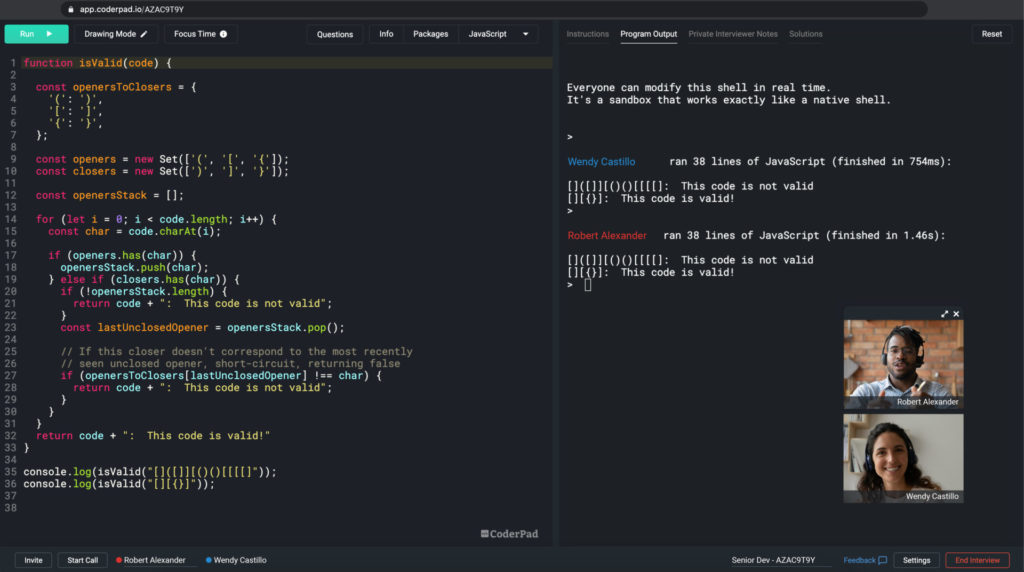
Here are some best practices to ensure candidates’ best software development skills shine through:
Ask about their process for understanding tasks/requirements. This helps you understand the way they work and how they could potentially interact with you and your team.
Pay close attention to the types of questions they ask you. This alone can tell you a lot about their thought process, aptitude for the job, and level of interest.
Learn how they arrive at answers to difficult questions.
- Do they just expect the interviewer to answer for them?
- Or do they proactively search for the answer themselves?
Evaluate their code quality, including organization, commenting, and test cases. Your goal is to get a feel for their level of experience and attention to detail.
Ensure their communication skills are up to the demands of a team sport like software development. Throughout the interview, ask them questions like:
- Can you explain your thought process?
- Why did you make that decision?
- What are some risks associated with that approach?
- What would you improve?
4. Remote “Onsite”
If your candidate completed the previous three stages with flying colors, they just might be “the one.” Time to solidify your intuition and judgment by allowing them to meet and code with your greater team, focusing on both hard and soft skills.
This how we structure for the “onsite” interview experience:
- Combination of technical and non-technical interviews.
- 4 to 5 interviews, 30 to 45 mins CoderPad live sessions each.
- Try to build on work that was done in previous interviews.
- Give the candidate a sampling of the people they would be working with.
What to look for:
- Second, deeper level of technical skills needed for the job.
- Clear and effective communication.
- Observe their ability to understand the types of challenges they will face on the team and how they might approach them. The closer your technical assessment is to simulating the job, the better you’ll be able to understand how the candidate will perform on your team.
Interviewer/Candidate Day of Coordination:
- Tight communication and coordination is key to making a day like this successful, especially around scheduling and which platforms to use. Make sure you over communicate to limit confusion and ensure a smooth process.
- Internally, set up one Pad for each interviewer so that interviewer notes can be kept private and separated, while making playback more useful for each session.
- As a general best practice, every interviewer should end their interviews on time and seamlessly pass the candidate to their next step. This ensures a positive candidate experience and effective time management.
- Wrap it up at the end with the hiring manager, who should:
- Get candidate’s immediate feedback
- Answer any lingering questions
- Specify next steps and detail when they can expect a decision