CoderPad’s 5 Best Kept Secrets for Effective Interviews
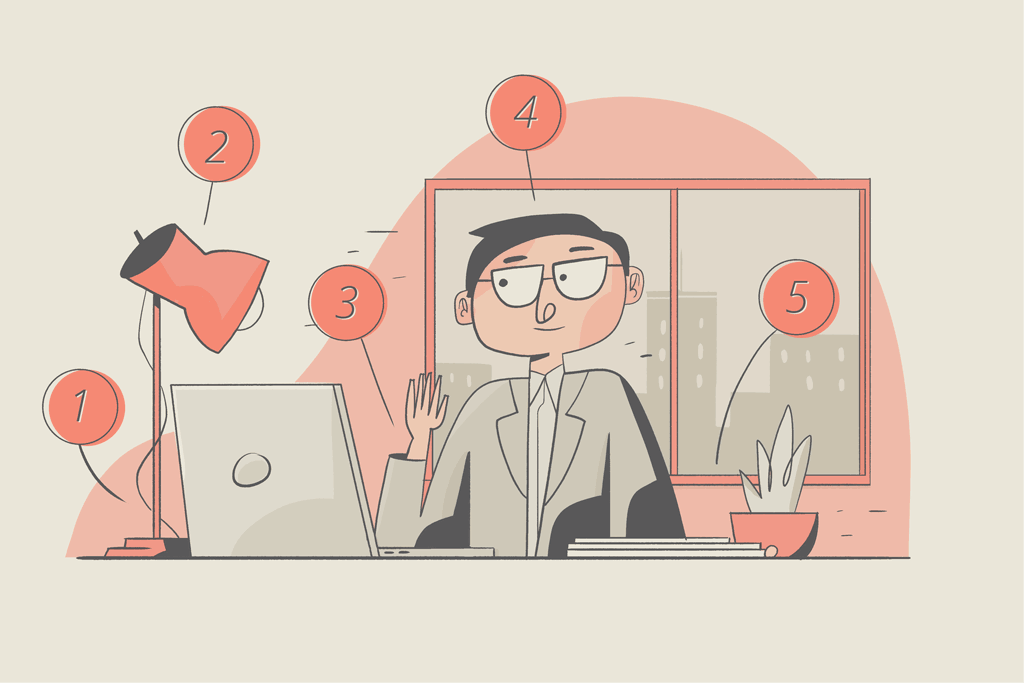
The tech industry is unforgiving to those who fall behind, including those who use outdated interview techniques and technology.
Whiteboards? How 2016.
Panel interviews? You’ll have your candidates bolting out the door.
Applicant Tracking Systems, where you have to upload your resume and then fill out the same information in form format?
Good luck hiring senior engineers with that nonsense.
It’s no different with interview platforms – the last thing you want is for your candidates to feel like they’re coding on Visual Studio 6.0 from 1999. Yeah, the one that came on a disc:
We’re a bit biased, but at CoderPad, we believe we have the most cutting-edge interview platform – you’ll see below that we’re the first to integrate AI/ChatGPT into the interview experience.
So if you’re ready to give your candidates a top-notch interview experience, check out these five features that will take your interviews to the next level.
1. ChatGPT integration
However you feel about buzzwords, there’s no denying that ChatGPT and other generative artificial intelligence tools will have a massive impact on how developers work. Gone will be the days of combing StackOverflow for your desired answer.
Instead, you’ll input your question into ChatGPT, and not only will it generate the answer, but it’ll also generate the code. Then it’s just a matter of reviewing the code for correctness, pasting it where it needs to go, and making minor edits.
ChatGPT is already good enough to have passed Google’s Level 3 Engineer test, so with the right prompting and human assistance, it can be quite a powerful tool for developers.
What’s that mean for interviewing?
When you assess candidates during an interview, you want them to demonstrate how they’d work in an environment that closely resembles the actual work environment possible.
In real life, most engineering managers want their employees to work with the tools that allow them to do their best in the least amount of time, and ChatGPT is one of those tools.
That’s why we’ve added a ChatGPT integration into CoderPad Interview – so you and your dev candidates can now collaborate on coding tasks using one of the most cutting-edge tools available in a way that mimics how you’d be working together if they were on your team.
Just like being able to use product documentation or look up issues in GitHub or StackOverflow is currently an important part of being a modern software developer, being able to engineer prompts utilizing large language models (LLM) like ChatGPT to get accurate and appropriate answers will soon be an essential skill set among future developers.
With our ChatGPT integration, you can analyze how well candidates can create good prompts and see how they think critically about the answers that ChatGPT gives them. Of course, like the answers developers find on Google or StackOverflow, the solutions produced by ChatGPT shouldn’t be taken at face value – it still requires a solid understanding of not only engineering principles but also the actual business case.
2. Drag and drop files for framework interviews
One of the best ways to assess your future employees is to have them work on a project or task they’d be doing with your team.
One of the best ways to do this is to clone your repo and create a task using your existing code base so you can see how the candidate works with your code. For example, are they able to make sense of the variables? Do they understand the flow of the business logic? Do they create comments in a similar way to existing comments?
Of course, if you’re using an interview platform like CoderPad, the last thing you want to do is create multiple files and folders and then copy and paste all that file content from the source into CoderPad.
So we made it more accessible.
NOW all you have to do is drag and drop your folders or files into the file tree, and your project loads immediately into the Interview pad. You can then edit the files as needed to create the ideal assessment for your candidates.
Not bad, eh?
3. API requests for backend interviews
API design and implementation is one of the most common tasks a backend developer will undertake in their careers. If your application requires any information outside itself, you’ll have an API.
As with any technology, you’ll have tools to test your APIs. Verifying endpoints, debugging errors, testing various request payloads and headers, confirming authentication – all these tasks must happen before you can be confident that your API will produce an efficient and error-free experience for your users.
You’ll want to ensure your backend candidates know how to do this during an interview, and you can use Interview’s API Requests tab.
This feature functions much like the popular Postman API tool, where you can customize URLs, headers, and body content to test any endpoints you or your candidates are working on in the pad.
That way, you and your candidate don’t need to go through the effort of leaving the pad to test the API – you can both do it from the comfort of the same screen.
4. Focus time
Speaking of realistic coding tasks – how often do you sit down to code without first collecting your thoughts about the assignment? You most likely think of the design, bugs you ran into yesterday, obstacles you’ll need help with, and more.
And how often do you do that with someone staring at your screen, analyzing your every move? Even in pair programming, you at least go into the task knowing you’re working as a team, not as a relationship where one person holds the keys to your dream job.
Coding interviews are uniquely stressful in that not only is someone watching you code from the moment you open your interview link, but that person has a LOT of control over whether or not you move further down the candidate pipeline.
If you can minimize this stress, you can drastically improve the candidate’s experience and performance. A great way to do that with CoderPad Interview is through Focus Time.
Focus Time gives your candidates five minutes to get their thoughts and initial code together. The interviewer’s screen blurs, so they can’t see what’s on the candidate’s screen; after five minutes, the candidate’s screen is again visible to the interviewer so they can start the collaborative code process.
With Focus Time, you’re giving candidates the breathing room that comes built-in with a typical workday to help them do their best work. So don’t neglect this important feature.
5. Iterative questions
Depending on the role you’re interviewing for and the time you have available to fill that role, you may need multiple technical interview questions to more accurately assess a candidate’s fit for a position.
One smart way to do that is through iterative questions – starting with a simple question or task and then having the candidate perform more challenging tasks as the interview progresses.
This is a good technique for interviewees of all levels – senior devs should be able to work through all the problems with minimal input. In contrast, with junior devs, you can use the more difficult questions as talking points to teach them new coding skills and see how they think.
CoderPad makes iterative questions easy with our Add Follow-On Instructions feature in the question creation wizard.
This allows you to create multiple sets of instructions for a candidate that you can make visible to them at any point during the interview.
Other cool things to use
Of course, CoderPad doesn’t limit itself to just five useful features – we’re chock full of other items that make your life easier as an interviewer:
You can check out ALL the information on every available feature in the documentation.





